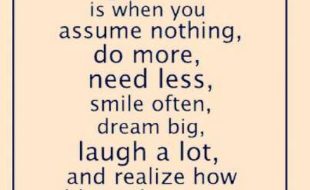Are your online photos putting your family, possessions, and safety at risk? They probably are, and what you see in this short video should make you think twice before uploading personal photos
Sites like Facebook and Pinterest do strip this info out, but it would probably be better to leave Geo Location tagging off on your cellphone.
It seems like just about everyone has a smart phone these days, and they’re using them to shoot photos which they share with friends and even post online so that total strangers can view them.
It’s so easy to do, most people don’t even think twice about sharing personal photos.
Social media sites encourage you to share your photos and offer free apps making it easy to do. Just one click to the shoot the photo, and another click posts it on the web for all to see.
But is it possible that posting photos this way could be putting you or your family in danger?
And could strangers use these photos as an aid to commit crimes?
The answer to both the above questions is ‘yes’.
Criminals can and actually are using photos posted on social media sites to find their next victims.
To see how they do this, check out the short video below.
As mentioned in the above video, many cell phones are set to automatically add GPS information to data stored within photos, and anyone using a simple photo viewing program can download the photo and quickly determine exactly where it was shot.
So when you share photos of your expensive collectibles, or that valuable Rembrandt painting you inherited, or your super secret treasure site, it is possible that you are giving a criminal all the information they need to take advantage of you.
If you want to protect your privacy, it can be a good idea to make sure that your cellphone or photo camera isn’t adding GPS info to the photos you share online.
To do this, start the camera application on your cell phone. Then choose ‘menu’, then ‘settings’.
Then look for an option like ‘geo-tag’, ‘geo-location’, ‘store location’, and set it to off. Then choose ‘save’ or ‘done’.
This should prevent GPS data from being stored in your photos.
By the way, if your photos do have GPS info attached to them, you can strip it out by using a program like Irfanview, to do a ‘save as’, and from the options uncheck ‘keep original exif data’.
This saves the photo without the EXIF and GPS data.